turing game object collision
| Author |
Message |
Gold Flame
|
 Posted: Thu Jul 21, 2011 9:29 pm Post subject: turing game object collision Posted: Thu Jul 21, 2011 9:29 pm Post subject: turing game object collision |
|
|
What is it you are trying to achieve?
Begining the programming/coding of a video bame with combat similar too zelda a link to the past
What is the problem you are having?
I dont know how to make the characters and objects or boundaries on pathways collide
I also need the edge of the character to collide with the edge of another character as oppsed to the rectanguler edges of the transparent image colliding
Describe what you have tried to solve this problem
I havent tried it yet i just havent the foggiest clue how to do it
Post any relevant code (You may choose to attach the file instead of posting the code if it is too long)
my code is just beginning. i havent yet converted it from the other code i used in highschool but heres what i have, although not entirely realevent yet
| Turing: |
setscreen ("graphics") % Enter graphics mode
setscreen ("graphics:800;600") %
setscreen ("nocursor") % Turn off cursor
setscreen ("noecho") % Do not echo keys
colorback (black)
cls
var Control : array char of boolean
var VERT, lr : int
%%%%%%%%%%%%%%%%% New Workspace "christian alchemy" %%%%%%%%%%%%%%%%%
%Controls
%%%%%%%
loop
Input.KeyDown (Control )
if Control (KEY_RIGHT_ARROW) then
lr := lr + 2
end if
if Control (KEY_LEFT_ARROW) then
lr := lr - 2
end if
%%%%%%%%%%%%%%%%%%%%%%%%%%
delay (10)
%%%%%%%%%%%%%%%%%%%%%%%%%%%%%%%%%%%%%%%%%%%%%%%%%%%%%%%%%%
if Control ('z') then
put "jump" ..
delay (10)
else
stanceken
end if
%%%%%%%%%%%%%%%%%%%%%%%%%%%%%%%%%%%%%%%%%%%%%%%%%%%%%%%%%%
if Control ('x') then
kickken
delay (100)
else
stanceken
end if
if Control ('c') then
punchken
delay (110)
else
stanceken
end if
if Control (' ') then
specken
delay (10)
else
stanceken
end if
%%%%%%% X
Input.KeyDown (Control )
if Control ('6') then
lr2 := lr2 + 2
end if
if Control ('4') then
lr2 := lr2 - 2
end if
%%%%%%%%%%%%%%%%%%%%%%%%%%
delay (10)
%%%%%%%%%%%%%%%%%%%%%%%%%%%%%%%%%%%%%%%%%%%%%%%%%%%%%%%%%%
%%%%%%%%%%%%%%%%%%%%%%%%%%%%%%%%%%%%%%%%%%%%%%%%%%%%%%%%%%
if Control ('9') then
kickkenx
delay (100)
else
stancekenx
end if
if Control ('7') then
punchkenx
delay (110)
else
stancekenx
end if
if Control ('1') then
speckenx
delay (10)
else
stancekenx
end if
%end controls
%%%%%%%%%%%%%%%%%%End new workspace "christian alchemy%%%%%%%%%%%%%%%
%%%%%%%%%%%%%% KEN VARS
var KenStance : int
var Kenpunch : int
var Kenkick : int
var Kenspec1 : int
var Kenspec2 : int
%%%%%%%%%%%%%% END KEN VARS
var vert2, lr2 : int
lr2 := 400
%%%%%%%%%%%%%% kenx VARS
var kenxStance : int
var kenxpunch : int
var kenxkick : int
var kenxspec1 : int
var kenxspec2 : int
%%%%%%%%%%%%%% END KEN VARS
var raycler : int
var BACK : int
%%%%%%%%%MUSIC
process DoMusic
loop
Music.PlayFile ("darude_sandstorm.mid")
end loop
end DoMusic
fork DoMusic
%%%%%%%%%%END MUSIC
delay (2000)
cls
%%%%%%%%%%%%%%%%% KEN %%%%%%%%%%%%%%%%%
KenStance := Pic.FileNew ("ken.jpg")
Kenpunch := Pic.FileNew ("KenPunch.jpg")
Kenkick := Pic.FileNew ("KenKick.jpg")
Kenspec1 := Pic.FileNew ("kenspec_1.jpg")
Kenspec2 := Pic.FileNew ("kenspec_2.jpg")
procedure stanceken
Pic.Draw (KenStance, lr, VERT, picCopy)
end stanceken
procedure punchken
Pic.Draw (Kenpunch, lr, VERT, picCopy)
end punchken
procedure kickken
Pic.Draw (Kenkick, lr, VERT, picCopy)
end kickken
procedure specken
Pic.Draw (Kenspec1, lr, VERT, picCopy)
delay (500)
Pic.Draw (Kenspec2, lr, VERT, picCopy)
end specken
%%%%%%%%%%%%%%%%% END KEN %%%%%%%%%%%%%%%%%
%%%%%%%%%%%%%%%%% KEN X %%%%%%%%%%%%%%%%%
kenxStance := Pic.FileNew ("kenX.jpg")
kenxpunch := Pic.FileNew ("KenXPunch.jpg")
kenxkick := Pic.FileNew ("KenXKick.jpg")
kenxspec1 := Pic.FileNew ("kenXspec_1.jpg")
kenxspec2 := Pic.FileNew ("kenXspec_2.jpg")
procedure stancekenx
Pic.Draw (kenxStance, lr2, vert2, picCopy)
end stancekenx
procedure punchkenx
Pic.Draw (kenxpunch, lr2, vert2, picCopy)
end punchkenx
procedure kickkenx
Pic.Draw (kenxkick, lr2, vert2, picCopy)
end kickkenx
procedure speckenx
Pic.Draw (kenxspec1, lr2, vert2, picCopy)
delay (500)
Pic.Draw (kenxspec2, lr2, vert2, picCopy)
end speckenx
%%%%%%%%%%%%%%%%% END kenx %%%%%%%%%%%%%%%%%
VERT := 100
lr := 100
vert2 := 100
lr2 := 400
%%%%%%%%%%%%%%%%%%%%%%%% X END
end loop
%%%%%%%%%%%%%%%%%%%%%%%%
|
Please specify what version of Turing you are using
4.1.1.0 |
|
|
|
|
 |
Sponsor
Sponsor


|
|
 |
Raknarg

|
 Posted: Fri Jul 22, 2011 5:39 pm Post subject: RE:turing game object collision Posted: Fri Jul 22, 2011 5:39 pm Post subject: RE:turing game object collision |
|
|
| First off, you should state all your procedures and variables at the beginning. |
|
|
|
|
 |
Tony

|
 Posted: Fri Jul 22, 2011 6:00 pm Post subject: RE:turing game object collision Posted: Fri Jul 22, 2011 6:00 pm Post subject: RE:turing game object collision |
|
|
| A good place to start figuring out collision detection is to draw out a few sketches of colliding objects on paper. |
 Tony's programming blog. DWITE - a programming contest.
Tony's programming blog. DWITE - a programming contest. |
|
|
|
 |
Gold Flame
|
 Posted: Fri Jul 22, 2011 7:42 pm Post subject: Re: RE:turing game object collision Posted: Fri Jul 22, 2011 7:42 pm Post subject: Re: RE:turing game object collision |
|
|
Raknarg @ Fri Jul 22, 2011 5:39 pm wrote: First off, you should state all your procedures and variables at the beginning.
yes this a old game an im disassembleing the code to make a new game |
|
|
|
|
 |
Gold Flame
|
 Posted: Fri Jul 22, 2011 7:46 pm Post subject: Re: RE:turing game object collision Posted: Fri Jul 22, 2011 7:46 pm Post subject: Re: RE:turing game object collision |
|
|
Tony @ Fri Jul 22, 2011 6:00 pm wrote: A good place to start figuring out collision detection is to draw out a few sketches of colliding objects on paper.
I just need to know how to program the main character 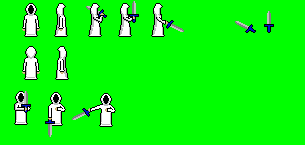
to stop when he runs into another character or a tree or wall instead of walking right through it.
a jumping system would be helpful too cuz i dont even know where to start on that
any advice? |
|
|
|
|
 |
Zren

|
 Posted: Fri Jul 22, 2011 8:12 pm Post subject: RE:turing game object collision Posted: Fri Jul 22, 2011 8:12 pm Post subject: RE:turing game object collision |
|
|
Collision Detection is way easier to understand if you start out with thinking of dots on a grid, then evolving into basic shapes (rectangles and circles). In your case, I'd suggest the rectangles as they can surround your sprites more accurately.
Think along the lines that only one thing can be somewhere at once (obvious). So when you move, you make sure no other objects are there first. Walls included. Start with only two objects, link and your wall.
if (wall.x = link.x and wall.y = link.y) then link is currently at the coordinates where the wall is. Remember, you want to check where link will be before moving, not where he is right now.
Once you've got it so link can't move into that one point in space, try making the wall a rectangle. Then try having link as a rectangle. |
|
|
|
|
 |
|
|

