| Author |
Message |
drumersrule123

|
 Posted: Fri Dec 12, 2003 8:49 pm Post subject: View.Update Posted: Fri Dec 12, 2003 8:49 pm Post subject: View.Update |
|
|
| I don't understand what the View.Update is for do i download it or something i always get an error message when i try to play other peoples programs. |
|
|
|
|
 |
Sponsor
Sponsor


|
|
 |
AsianSensation
|
 Posted: Fri Dec 12, 2003 9:03 pm Post subject: (No subject) Posted: Fri Dec 12, 2003 9:03 pm Post subject: (No subject) |
|
|
you have turing 3.0
you need at least 4.0.1 to be able to use View.Update
btw, View.Update is for flicker-free animation |
|
|
|
|
 |
drumersrule123

|
 Posted: Fri Dec 12, 2003 9:05 pm Post subject: (No subject) Posted: Fri Dec 12, 2003 9:05 pm Post subject: (No subject) |
|
|
| thnks i have turing 4 but i can only open one window at a time with it |
|
|
|
|
 |
misfit
|
 Posted: Sat Dec 13, 2003 1:02 pm Post subject: (No subject) Posted: Sat Dec 13, 2003 1:02 pm Post subject: (No subject) |
|
|
yeah ... i'm having that same problem with view.update. it keeps saying that there is an error. i went to help , about turing, and it said that it is version 4.0.4. does anyone have any idea why this is happening?  |
|
|
|
|
 |
aliveiswell
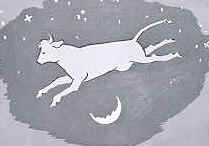
|
 Posted: Sat Dec 13, 2003 1:10 pm Post subject: (No subject) Posted: Sat Dec 13, 2003 1:10 pm Post subject: (No subject) |
|
|
drumersrule123 wrote: thnks i have turing 4 but i can only open one window at a time with it
just go to preferences, general, and unclick the beginner mode. |
|
|
|
|
 |
Andy
|
 Posted: Sat Dec 13, 2003 4:51 pm Post subject: (No subject) Posted: Sat Dec 13, 2003 4:51 pm Post subject: (No subject) |
|
|
| it has to be View.Update not view.update |
|
|
|
|
 |
misfit
|
 Posted: Sat Dec 13, 2003 6:35 pm Post subject: (No subject) Posted: Sat Dec 13, 2003 6:35 pm Post subject: (No subject) |
|
|
| i know, sorry ..i meant to type View.Update but i was in a rush so i was typing in a lower case. but im still haveing the same problem |
|
|
|
|
 |
DanShadow

|
 Posted: Sat Dec 13, 2003 6:40 pm Post subject: (No subject) Posted: Sat Dec 13, 2003 6:40 pm Post subject: (No subject) |
|
|
Maybe try:
setscreen("offscreenonly")
View.Update
both at the top of a loop...this may fix ur problem |
|
|
|
|
 |
Sponsor
Sponsor


|
|
 |
misfit
|
 Posted: Sat Dec 13, 2003 9:06 pm Post subject: (No subject) Posted: Sat Dec 13, 2003 9:06 pm Post subject: (No subject) |
|
|
| still says that there is an error. the error says 'Update' is not in the export list of 'View" |
|
|
|
|
 |
DanShadow

|
 Posted: Sat Dec 13, 2003 9:10 pm Post subject: (No subject) Posted: Sat Dec 13, 2003 9:10 pm Post subject: (No subject) |
|
|
| hmm...ok, where exactly did you put 'View.Update' in your code? Also, are you sure you typed as exactly View.Update? |
|
|
|
|
 |
misfit
|
 Posted: Sat Dec 13, 2003 9:24 pm Post subject: (No subject) Posted: Sat Dec 13, 2003 9:24 pm Post subject: (No subject) |
|
|
| I'm putting the View.Update in the loop after i use Pic.Draw. And yes i'm typing it exactly because if I didn't the error would be that the variable hasn't been declared since they would think it was a variable. |
|
|
|
|
 |
DanShadow

|
 Posted: Sat Dec 13, 2003 9:28 pm Post subject: (No subject) Posted: Sat Dec 13, 2003 9:28 pm Post subject: (No subject) |
|
|
hmm...your having an error...what version do you have? 3,4,4.04...?
(Also maybe try putting View.Update before adding picture in.)
[PS] If it were a typo, it would probably think it was a procedure not variable, heh. |
|
|
|
|
 |
misfit
|
 Posted: Sat Dec 13, 2003 9:34 pm Post subject: (No subject) Posted: Sat Dec 13, 2003 9:34 pm Post subject: (No subject) |
|
|
| My version of turing is 4.0.4. and it still has an error with View.Update no matter where i put it in the program. |
|
|
|
|
 |
DanShadow

|
 Posted: Sat Dec 13, 2003 9:44 pm Post subject: (No subject) Posted: Sat Dec 13, 2003 9:44 pm Post subject: (No subject) |
|
|
ok thats really weird. I have Turing 4.0.4 tooo...and I am not having problems like that at all...ever...wait a second!
Is the GUI uploaded on your program? If so, take out the GUI completely, that is what is screwing you up. I have had many problems similar to that with GUI present, so I never use it. But if GUI isnt out...then sorr y, I cant help ya. |
|
|
|
|
 |
misfit
|
 Posted: Sat Dec 13, 2003 9:52 pm Post subject: (No subject) Posted: Sat Dec 13, 2003 9:52 pm Post subject: (No subject) |
|
|
I'm new to turing  ....what is the GUI and how so you get it out ....what is the GUI and how so you get it out |
|
|
|
|
 |
|

