mp3 crashes crossover
| Author |
Message |
AlexH
|
 Posted: Sun Jan 10, 2010 4:05 pm Post subject: mp3 crashes crossover Posted: Sun Jan 10, 2010 4:05 pm Post subject: mp3 crashes crossover |
|
|
What is it you are trying to achieve?
Play music files on a mac (Crossover)
What is the problem you are having?
Whenever I play an mp3 file a run window pops up that says "segmuntation error". Then I can not do anything until Crossover quits itself.
Is there any other audio file types that I could use in turing?
Does anyone know what a Segmuntation error is?
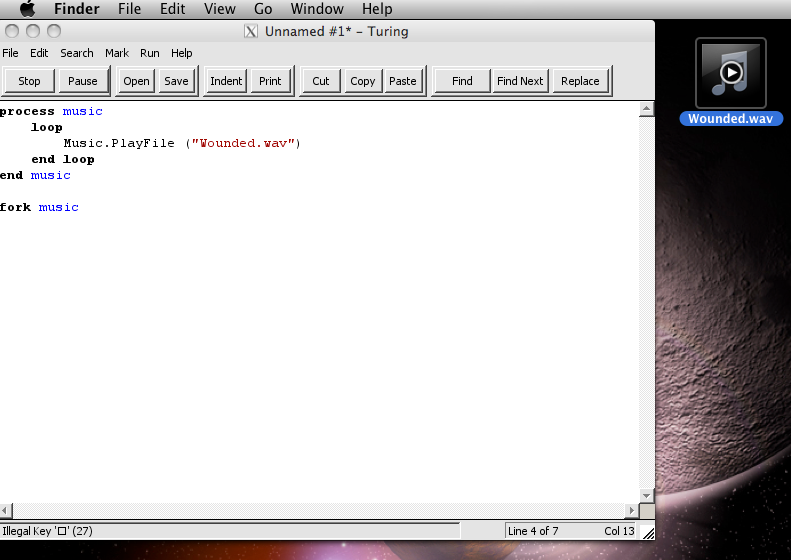
Describe what you have tried to solve this problem
wav files just don't play
Crossover audio options
FAQ on crossover problems
Please specify what version of Turing you are using
4.1.1 |
|
|
|
|
 |
Sponsor
Sponsor


|
|
 |
Ktomislav

|
 Posted: Sun Jan 10, 2010 5:37 pm Post subject: Re: mp3 crashes crossover Posted: Sun Jan 10, 2010 5:37 pm Post subject: Re: mp3 crashes crossover |
|
|
I think it is not problem in Mac. I think you have to save your turing file
in the same folder as your sound file. If this doesn't help then i guess it's problem in
crossover. Try using differen't program for crossover. |
|
|
|
|
 |
syntax_error

|
 Posted: Sun Jan 10, 2010 9:57 pm Post subject: RE:mp3 crashes crossover Posted: Sun Jan 10, 2010 9:57 pm Post subject: RE:mp3 crashes crossover |
|
|
| If I'm not mistaken .wav format isnt supported by turing; try converting to .mp3 |
|
|
|
|
 |
TheGuardian001
|
 Posted: Sun Jan 10, 2010 10:45 pm Post subject: Re: mp3 crashes crossover Posted: Sun Jan 10, 2010 10:45 pm Post subject: Re: mp3 crashes crossover |
|
|
Help docs say it can take .wav files.
I'd put my money on the saved file not being in the same location as the sound file, or, if it is, on the fact that it's running through Crossover and is having trouble figuring out the local file path.
Although it is odd that it's saying segmentation error. Try resaving the sound file, to ensure it's not corrupted(turing dies at even the smallest corruption in a file, even if a media player can play it without trouble). If it's in the same folder and the sound file isn't corrupt, I'd say it's probably a problem with running it through crossover. |
|
|
|
|
 |
|
|

