Video Game Development
Getting Started with the XNA Creators Club
The guys of the XNA Team Blog have went over to the Microsoft Studios and put together a video on deploying a game to a console using XNA Game Studio Express. It’s actually quite well done, and covers the essentials of getting your game to your Xbox 360. The key points covered are:
- Downloading and installing XNA Game Studio Express
- Subscribing to the XNA Creators Club
- Downloading and Running the XNA Game Launcher
- Connecting your Windows PC to your Xbox 360
- Deploying and Playing games on your Xbox 360
From installing XNA and subscribing to the Creators Club, to troubleshooting through connection’s encryption keys and playing the game. All in 11 minutes!
XNA Creators Club provides updates to your Xbox 360, allowing to develop, deploy and run your games. 4 months subscription is $49, 12 months is $99.
Update: a free 12 months XNA Creators Club subscription is available to students through the DreamSpark program.
I want to point out that the Creators Club is actually not required to “develop” your video games. XNA is a framework that offers a layer of abstraction that masks any difference between developing for Xbox or PC – the code is identical. It would make sense to develop on a PC (possibly with a USB connected controller for the console ‘feel’), and then purchase a 4 months subscription to deploy your game (and those developed by your friends).
Additionally it appears that the Creators Club is not needed to continue running games, just compiling them. The video states that every game you deploy will be accessable through the XNA Game Launcher until your physically remove it from the harddrive.
Not so bad. I was originally worried about the concept of paying subscription to run my own games. Though Creators Club is more of a subscription based compiler, that includes code management, and authentication between you and your Xbox 360. It would also offer a way to make a connection between you and your developed games, when those will becomes available for wide distribution over the Xbox Marketplace (at least I hope for an easier mode of destribution than in source).
Either way, for those ready to take the dive and start deploying their games – this video serves as a nice tutorial for the key points required to get started. Good luck!
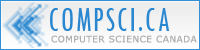


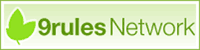


what if you just want to make a pc game on your computer do you have to still buy the club thing and can you even make a pc game through this download
Reply to comment
No, the Creators Club is only needed to deploy your XNA code to Xbox360. You can develop and run games on your PC for free.
Reply to comment
Hello,
Do you have to use an internet connection to download your games to the Xbox 360 after subscribing, e.g. having xbox live, or can you just download straight to the console?
Best regards,
Dan
Reply to comment
You would need an internet connection to authenticate your game, before it can be run on an Xbox360. This is what Creators Club is all about.
Reply to comment
So basically you have to pay them so u can run your game on your console of which you paid for??
Reply to comment
Not quite. You pay to have your code compiled, then you can continue to play your game without a subscription.
Reply to comment