| Author |
Message |
theuberk
|
 Posted: Mon Jan 09, 2006 6:54 pm Post subject: Passwords in textfields? Posted: Mon Jan 09, 2006 6:54 pm Post subject: Passwords in textfields? |
|
|
| I was just wondering how I would input a password in a textfield. I know that I can use getch and save the character in a string and then put a * in place of the character, but how would I do this in a textfield? |
|
|
|
|
 |
Sponsor
Sponsor


|
|
 |
pavol
|
 Posted: Mon Jan 09, 2006 8:08 pm Post subject: (No subject) Posted: Mon Jan 09, 2006 8:08 pm Post subject: (No subject) |
|
|
im not entirely sure, but you might be able to check every time a key is pressed and when it is, store the value of the key in a varibale. and then insead of writing the letter in the textfield you write an *. then you'd also have a variable counting how many keys have been pressed (letters have been entered), so the program knows how many * to put in the textfield.
hope it helps (and i hope it's at least possible)  |
|
|
|
|
 |
Cervantes

|
|
|
|
 |
theuberk
|
 Posted: Mon Jan 16, 2006 6:58 pm Post subject: (No subject) Posted: Mon Jan 16, 2006 6:58 pm Post subject: (No subject) |
|
|
Thanks for your help guys. I figured it out! Here's the procedure if anyone wants to use it:
tf = the text field widgit ID
text = the variable in which you'd like to save the inputted text
| code: |
procedure HideText (tf : int, var text : string)
var tftext : string := GUI.GetText (tf)
var current : string := ""
for i : 1 .. length (tftext)
if tftext (i) not= "*" then
text := text + tftext (i)
end if
end for
if length (tftext) < length (text) then
for i : 1 .. length (text) - 1
current := current + text (i)
end for
text := current
end if
var newText : string := "*"
for i : 1 .. length (tftext)
if i <= 1 then
newText := "*"
tftext := newText
else
newText := newText + "*"
tftext := newText
end if
end for
GUI.SetText (tf, tftext)
GUI.SetSelection (tf, length (tftext) + 1, length (tftext) + 1)
end HideText
|
[/b] |
|
|
|
|
 |
MysticVegeta

|
 Posted: Mon Jan 16, 2006 7:28 pm Post subject: (No subject) Posted: Mon Jan 16, 2006 7:28 pm Post subject: (No subject) |
|
|
yes but it does now serve the purpose, cause after you enter the pass then you press enter inorder to blank it, meanwhile it is still visible to others  So if you want to make it accurate you have to make it "asterisk" it every character that a person types, just like how Cervantes did it. So if you want to make it accurate you have to make it "asterisk" it every character that a person types, just like how Cervantes did it. |
|
|
|
|
 |
theuberk
|
 Posted: Mon Jan 16, 2006 7:40 pm Post subject: (No subject) Posted: Mon Jan 16, 2006 7:40 pm Post subject: (No subject) |
|
|
Sorry, I didn't specify. You have to run this procedure constantly within the GUI.ProcessEvent loop, with a small delay to avoid flickering. For Example:
| code: |
loop
exit when GUI.ProcessEvent
HideText (passwordtf, password)
delay (75)
end loop
|
[/code] |
|
|
|
|
 |
MysticVegeta

|
 Posted: Mon Jan 16, 2006 8:34 pm Post subject: (No subject) Posted: Mon Jan 16, 2006 8:34 pm Post subject: (No subject) |
|
|
ok since you tried, I will tell you an easier way:
| code: | import GUI
proc HideText (text : string)
put "You entered '", text, "'"
end HideText
var tf := GUI.CreateTextField (100, 200, 100, "", HideText)
GUI.SetEchoChar (tf, '*')
loop
exit when GUI.ProcessEvent
end loop
|
|
|
|
|
|
 |
theuberk
|
 Posted: Mon Jan 16, 2006 9:24 pm Post subject: (No subject) Posted: Mon Jan 16, 2006 9:24 pm Post subject: (No subject) |
|
|
| Doesn't that mean that I'd have to use the altered TextFieldClass.tu file? |
|
|
|
|
 |
Sponsor
Sponsor


|
|
 |
Rasta Fella
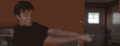
|
 Posted: Mon Jan 16, 2006 9:35 pm Post subject: (No subject) Posted: Mon Jan 16, 2006 9:35 pm Post subject: (No subject) |
|
|
Quote: Doesn't that mean that I'd have to use the altered TextFieldClass.tu file?
Well, you can but Crevantes way is more efficient. check his link. |
|
|
|
|
 |
MysticVegeta

|
 Posted: Mon Jan 16, 2006 10:32 pm Post subject: (No subject) Posted: Mon Jan 16, 2006 10:32 pm Post subject: (No subject) |
|
|
theuberk wrote: Doesn't that mean that I'd have to use the altered TextFieldClass.tu file?
You mean as in Turing 4.0.5? You dont have 4.0.5? |
|
|
|
|
 |
|

