Weird Effect with Drawfillpolygon
| Author |
Message |
Paul

|
 Posted: Tue Jun 01, 2004 9:10 pm Post subject: Weird Effect with Drawfillpolygon Posted: Tue Jun 01, 2004 9:10 pm Post subject: Weird Effect with Drawfillpolygon |
|
|
Hm... believe it or not, I just learned the command drawfillpolygon today!  I messed with it, and here's what I got, try entering 100 to see the effect I mean. Smaller numbers aren't that outstanding I messed with it, and here's what I got, try entering 100 to see the effect I mean. Smaller numbers aren't that outstanding
Note: try using numbers like 50, 100 or 200 or 300, but 500 will probably end up crashing ur environment.
recommended over 25 though lol 
I think it gives it an almost 3D look, but more like glassy transparent.
| code: |
setscreen ("graphics: max;max;offscreenonly")
var number: int
put "How many sides?"
get number
colorback (black)
cls
var x : array 1 .. number of int
var y : array 1 .. number of int
var incx: array 1..number of int
var incy: array 1..number of int
for a: 1..number
randint (x(a), 100, maxx-100)
randint (y(a), 100, maxy-100)
incx(a):=3
incy(a):=3
end for
loop
for a: 1..number
x(a)+=incx(a)
y(a)+=incy(a)
end for
drawfillpolygon (x, y, number, 12)
View.Update
cls
for a: 1..number
if y(a)>=maxy or y(a) <= 0 then
incy(a):=-incy(a)
end if
if x(a)<=0 or x(a)>=maxx then
incx(a):=-incx(a)
end if
end for
end loop
|
|
|
|
|
|
 |
Sponsor
Sponsor


|
|
 |
rhomer
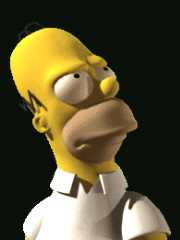
|
 Posted: Wed Jun 02, 2004 9:57 am Post subject: (No subject) Posted: Wed Jun 02, 2004 9:57 am Post subject: (No subject) |
|
|
| That's pretty sweet, especially when you put a number in the low hundreds... |
|
|
|
|
 |
Tony

|
|
|
|
 |
Paul

|
 Posted: Wed Jun 02, 2004 1:06 pm Post subject: (No subject) Posted: Wed Jun 02, 2004 1:06 pm Post subject: (No subject) |
|
|
for those of you who don't know:
| code: |
setscreen ("graphics: max;max;offscreenonly")
var number: int
put "How many sides?"
get number
colorback (black)
cls
var x : array 1 .. number of int
var y : array 1 .. number of int
var incx: array 1..number of int
var incy: array 1..number of int
for a: 1..number
randint (x(a), 100, maxx-100)
randint (y(a), 100, maxy-100)
incx(a):=Rand.Int(-5,5)
incy(a):=Rand.Int(-5,5)
end for
loop
for a: 1..number
x(a)+=incx(a)
y(a)+=incy(a)
end for
drawfillpolygon (x, y, number, 12)
View.Update
cls
for a: 1..number
if y(a)>=maxy or y(a) <= 0 then
incy(a):=-incy(a)
end if
if x(a)<=0 or x(a)>=maxx then
incx(a):=-incx(a)
end if
end for
end loop
|
|
|
|
|
|
 |
we64

|
 Posted: Wed Jun 02, 2004 7:44 pm Post subject: (No subject) Posted: Wed Jun 02, 2004 7:44 pm Post subject: (No subject) |
|
|
| I don't see any difference.... it is pretty cool for either one... looks 3D... |
|
|
|
|
 |
SuperGenius
|
 Posted: Thu Jun 03, 2004 4:03 pm Post subject: (No subject) Posted: Thu Jun 03, 2004 4:03 pm Post subject: (No subject) |
|
|
| very interesting... I wish that our class had learned drawfill polygon.... anyways i was able to get 499 without crashing. I almost had a seizure though. |
|
|
|
|
 |
Paul

|
 Posted: Thu Jun 03, 2004 4:22 pm Post subject: (No subject) Posted: Thu Jun 03, 2004 4:22 pm Post subject: (No subject) |
|
|
| well shantz skipped it during graphics because we didn't know arrays... then I just remebered it existed when someone asked for a triangle. |
|
|
|
|
 |
|
|

