| Author |
Message |
SilverSprite
|
 Posted: Tue May 25, 2004 9:15 pm Post subject: weird files. Posted: Tue May 25, 2004 9:15 pm Post subject: weird files. |
|
|
ok.. i reformatted my computer after i finally found teh second recovery disks to my notebook.. but now i'm scared i might have another wave of viruses attack my computer.
in my c:, there are a bunch of files (applications) with seemingly random names such as kmjmbphy, ntidmprq, etc... does anyone know waht this stuff is????
also i tried instlaling mcafee onto the computer from a same source that i got it before. but now it quits at about 75% through the installation??!!! anyone know why? akh.. this is annoying!
help is appreciated |
|
|
|
|
 |
Sponsor
Sponsor


|
|
 |
Paul

|
 Posted: Tue May 25, 2004 9:34 pm Post subject: (No subject) Posted: Tue May 25, 2004 9:34 pm Post subject: (No subject) |
|
|
I really don't like macafee...
and what do u do to get those viruses anyhow? |
|
|
|
|
 |
SilverSprite
|
 Posted: Tue May 25, 2004 9:39 pm Post subject: (No subject) Posted: Tue May 25, 2004 9:39 pm Post subject: (No subject) |
|
|
| i have no idea man. its gotta be something.. i just reformatted my computer 6 hours ago:S:S:S |
|
|
|
|
 |
SilverSprite
|
 Posted: Tue May 25, 2004 9:57 pm Post subject: (No subject) Posted: Tue May 25, 2004 9:57 pm Post subject: (No subject) |
|
|
these stupid tricky bastard of viruses and the people who write them.
serv1ces.exe and explored.exe
the second one is the deadliest man.. it wont let you shut it down.. it reopens itself.. and it automatically kills all antivirus programs.. its killing me! i dont know how i got it.. akh! |
|
|
|
|
 |
Amailer

|
 Posted: Tue May 25, 2004 10:26 pm Post subject: (No subject) Posted: Tue May 25, 2004 10:26 pm Post subject: (No subject) |
|
|
| Oh i got the serv1ces.exe and explored.exe viruses, or files... i used norton (free trial) to remove them, it worked. |
|
|
|
|
 |
SilverSprite
|
 Posted: Tue May 25, 2004 10:30 pm Post subject: (No subject) Posted: Tue May 25, 2004 10:30 pm Post subject: (No subject) |
|
|
| and it didnt reappear? i deleted it from the registry and it even came back there... |
|
|
|
|
 |
Amailer

|
 Posted: Tue May 25, 2004 10:40 pm Post subject: (No subject) Posted: Tue May 25, 2004 10:40 pm Post subject: (No subject) |
|
|
nope, it was deleted.. Well it had some access problems thought.. I had to manully delete it that way, but norton spotted it.
But i never got weird file names like your getting  |
|
|
|
|
 |
Dan

|
 Posted: Thu May 27, 2004 1:37 pm Post subject: (No subject) Posted: Thu May 27, 2004 1:37 pm Post subject: (No subject) |
|
|
| you should uses a firewall and update windows as much as posabel. Some of the new virus do not need you to do anything (even get a e-mail) to get them. They just randomly pick your ip and actack your computer. The way to stop this is to update windows and/or uses a good fire wall. I whould recomned using a hardware based firewall over a software one but both are better then nothing. At least turn on the windows firewall if u do not have anything eltes, but i whould not trust it. |
| Computer Science Canada
Help with programming in C, C++, Java, PHP, Ruby, Turing, VB and more! |
|
|
|
 |
Sponsor
Sponsor


|
|
 |
Amailer

|
 Posted: Thu May 27, 2004 1:48 pm Post subject: (No subject) Posted: Thu May 27, 2004 1:48 pm Post subject: (No subject) |
|
|
| That latest firewall was using a windows port 6 or 5000 or something like that.. sucks.. stupid...M$ |
|
|
|
|
 |
the_short1
|
 Posted: Thu May 27, 2004 4:13 pm Post subject: (No subject) Posted: Thu May 27, 2004 4:13 pm Post subject: (No subject) |
|
|
i recomend.... once u format... u UNPLUG MODEM... that way u can get anti virus / firewalls up and running... then try that bit..
if u need internet to get those firewalls / antivirus... then ask a friend to burn the installer files to a CD-RW then bring it to ur house...
thats shitty...
i have a list somewhere with all the virus fileanmes in it
like on startup in MSCONFIG u prob have Scanreg.exe right... well if its like ScanregWin.exe or/w then its a virus.... it has a complete list of all viruses that are in startup list... that look similiar to REAL files.. good reference. PM me if u want it.. |
|
|
|
|
 |
Mint
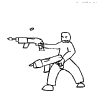
|
 Posted: Mon Jun 28, 2004 3:49 pm Post subject: (No subject) Posted: Mon Jun 28, 2004 3:49 pm Post subject: (No subject) |
|
|
| I almost feel insulted that you didn't ask me for help personaly. Awell, I use Symantec Antivirus Corporate Edition, plus I'm behind a router and a couple of firewalls. I've tried using CA's (Computer Associates) ETrust software, but it laggued my computer at start up to nothing. Anyway try to cut down on filesharing and avoid using Kazaa and other spyware ridden applications. That and get some anti-virus software. Also try deleting them, if that doesn't work try renaming them and then deleting them, if that doesn't work put that hd in another computer and then delete them. That is if the antivirus software fails. |
|
|
|
|
 |
the_short1
|
 Posted: Mon Jun 28, 2004 8:24 pm Post subject: (No subject) Posted: Mon Jun 28, 2004 8:24 pm Post subject: (No subject) |
|
|
yea... who is tupid enuf to install NORMAL kazaa... < not only that... if u go to www.kazaa.com <,RIAA hacks ur comp!
stupid ppl that use normal Kazaa!!!! PFFF!
www.freekaazaalite.com << NO SPYWARE... 1000 participation level CONSTANT... less bogus crap.. no bulll .... just p2p thats FAST to download <may not have as many good progries as emule .... but for most things... it has it.. and FAST...and ez...
... how dependable are router firewalls (specifically linksys) ???
cuz i got that on.... and then i ran Zone Alarm for an hour with zero intrusion attemps... <norm get couple hundred.... is that just because router was blocking acess to zone alarm... or is it cuz router firewall is really THAT GOOD!!
??
thx |
|
|
|
|
 |
Amailer

|
 Posted: Tue Jun 29, 2004 9:35 am Post subject: (No subject) Posted: Tue Jun 29, 2004 9:35 am Post subject: (No subject) |
|
|
who uses kazaa it's self 
I find it so damm slow |
|
|
|
|
 |
Mint
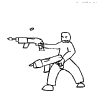
|
 Posted: Tue Jun 29, 2004 11:54 am Post subject: (No subject) Posted: Tue Jun 29, 2004 11:54 am Post subject: (No subject) |
|
|
| I never said anyone used it, I just said that it would be a plan to avoid Kazaa- type software. |
|
|
|
|
 |
JSBN

|
 Posted: Tue Jun 29, 2004 4:52 pm Post subject: (No subject) Posted: Tue Jun 29, 2004 4:52 pm Post subject: (No subject) |
|
|
| GO BT!!!! |
|
|
|
|
 |
|

