Personal
My workstation setup
Some people were wondering about my computer workstation setup, so here it is! This is the place where I take large amounts of caffeine and convert it into large amounts of Ruby code for GigPark.com.

The entire setup runs off my shiny MacBook — 2 Ghz Intel Core 2 Duo, 2 GB RAM. And yes, that’s a pair of rubber duckies that help me with my software development.
The main screen is occupied by Eclipse, while the laptop’s screen hosts webserver and autotest logs. The extra space is crucial for the development as it allows space to keep the background tasks by the side, not in the background. Having autotest visible is exceptionally useful as it lets me know if I’m breaking any code (assuming I keep up with writing my specs that is). Though then again, maybe a second monitor just makes me feel better about myself.
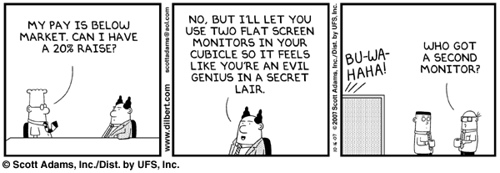

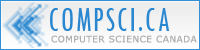

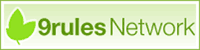


You brought your ducks to work!!!
Reply to comment
Looking good Tony .
.
I’ll be back on Monday to help you get through the “large amounts of caffeine”!!
Reply to comment
@Olga – it’s the best place for those rubber ducks, since my bubble bath Thank you for getting them for me
Thank you for getting them for me 
Thx Pema, it’s tough to get through all that coffee without you
Reply to comment
Hey! Tony, you have the same setup as i do in my dorm room though, im sure i dont do 1/10 the coding you do. Also, i often switch my large monitor to my desktop for use with linux and/or windows… having two screens sure does make one feel better
though, im sure i dont do 1/10 the coding you do. Also, i often switch my large monitor to my desktop for use with linux and/or windows… having two screens sure does make one feel better 
Reply to comment
Apomb, you’ve got it all wrong! It’s you who has the same setup as I do in my office And don’t be so sure about the amount of coding done. I might be putting in a lot of time into though, but the application ends up being just a few lines of Ruby code.
And don’t be so sure about the amount of coding done. I might be putting in a lot of time into though, but the application ends up being just a few lines of Ruby code.
Reply to comment
lol I don’t like that keyboard personally I need one that raises up
maybe your’s does that but it doesn’t seem to
it reminds me of the keyboard at school that’s slanted in the wrong direction I can’t use at all
nice rubber ducking thouggh
Reply to comment
Actually that keyboard has a feel very similar to MacBook keyboard’s keys. I absolutely love it, it’s an awesome keyboard. It has just enough feedback to make it very enjoyable to use — I am now spoiled and have trouble with the conventional desktop keyboard that require you to press in a centimeter before registering a stoke.
Reply to comment
Looks good but i like workstations more which have a big black colored cpu placed next to monitor. Maybe you need one more LCD to work easily
Reply to comment
Haha…I can relate my work station uses two flat screen Sony monitors linked to my desktop and a Sony notebook with docking station linked to another Sony monitor…three in all. Friends and family constantly make fun of me. Monitors are like tattoos, once you get one you crave another! I’d recommend the Logitech diNovo cordless keyboard and mouse though…
Reply to comment