Other
Heatmap distribution of dirt in a keyboard

I always knew that keyboards tend to collect dust, hair, dead skin cells, and anything else you might happen to have on your hands, but it wasn’t until yesterday that I found out how close to a biological hazard my keyboard has come. Originally I’ve removed just the letter keys to rearrange them into a dvorak layout, but then ended up cleaning out the entire keyboard for sanitary reasons. What a mess.
If you are wondering as to how to clean a computer keyboard, it is quite easy (unless it’s a laptop) – pop up the keys with a flat head screwdriver (do not apply enough force to break anything) to expose the dirt, and then use wipes or compressed air. The fallen hairs fly right off, but the accumulated dead skin and dust is likely to stick to the keyboard surface, so you might have to get in there with some force.
All of this reminds me of XKCD’s optical illusion involving a dirty keyboard:
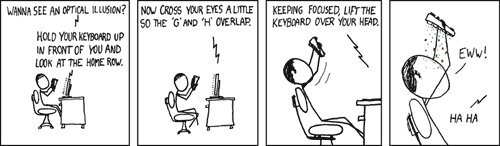
An interesting observation was that there seemed to be more dirt under certain areas of the keyboard than others. Interested in patterns, a crude heatmap of distribution was constructed.

Clearly, the worst area is in the lower left corner of the keyboard. Not surprising at all, since this is where I always rest my left hand, and it’s easily the most active area of my keyboard layout. Besides the primary control keys, Ctrl, Alt, Shift, there are also the most common shortcut keys for Copy, Cut, Paste, Select All. One could probably guess that I don’t game a lot, since the WASD area appears cleaner than it would have otherwise.

It’s kind of fascinating how the concentration of dirt under a keyboard could be explained by usage patterns. Del and Page Down are the only keys I use out of that block. I sometimes use Left to shift back through text, but that’s about it for the arrow keys. The num pad area is mostly clean – I don’t do accounting. On the Function key row – F5 is commonly the refresh key, though F9 is a bit of a surprise. It might have been just some food particle that stood out. Backspace, Enter, Shift see more usage.
Keylogger free, there’s a whole story on the keyboard usage, slowly building up under the keys. What do you think could be said about you, judging only from your keyboard? Discuss in the comments!
Update: I talk a bit about how I took my keyboard’s keys off below in the comments. With pictures, check it out.
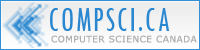


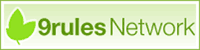


What software did you use for the heat map?
Reply to comment
My keyboard is the same way. I was told by a friend that you could clean it by acquiring a can of compressed air with a fine nozzle, and then removing the keys, and finally blowing off all the grime inside. Some people also professional keyboard cleaning, which I find to be dumb, because my keyboard is a Dell and it’s so old, I’d rather replace it than clean it. The wrist-rest snapped in half and both pins holding it on to the main keyboard have broken. It’s now being held together by tape.
Reply to comment
eew, though I doubt mine is any better… I suppose this is as close to organic computing that I’m going to get.
Reply to comment
How long since you have had that keyboard since its that dirty O_o
Reply to comment
To answer some questions:
I’m guessing that keyboard to have been in use for 2.5 years.
The software for the heatmap was Photoshop. 3 layers of brush strokes, traced over subjective levels of concentration. Applied some blur filters afterwards to smooth things out.
There are many ways of cleaning a keyboard. Besides compressed air, you could also use a vacuum (same idea, but in reverse) if you can get a nozzle close enough. If you feel comfortable with taking your keyboard apart, and the design allows for the dirty part to be removed from any circuitry underneath it – it could be given a soapy bath, or put through a dishwasher.
Reply to comment
Interesting Tony, as usual. It can be a crime scene evident as well in that case
It is a proof are you a command liner or mouse user. Many people just don’t touch the Ctrl key and probably think it’s only there in case of Ctrl Alt Del!
What’s more interesting to me is the Dvorak Simplified Keyboard. Never heard of it before. Do you think it’s more efficient? And even if so, won’t you face problems as most other keyboards are different than what you use? I could see it like being right driver in left driver country.
Reply to comment
Bashar – that is an excellent point, and I plan on writing more about the use of Dvorak next week.
Reply to comment
You might want to clarify that you pop the keys *up*, as your phrase “snap them off with a screwdriver” would have me thinking that you try to snap them laterally, which might break something before the key popped up off of its, er, thingy.
And under no circumstances attempt this with a laptop keyboard. There may be some equally simple way to take the keys on and off, but I have no idea what it is, and, well, if you’re thinking it’s going to be the same process as with a full-sized keyboard, you’ll probably be deeply saddened when you find yourself with several assorted tiny parts for each key, and no certain way to get them back the way they were. At least I was
I seem to clean my keyboards once or twice a year, but every couple of years I just give up and trade them in, because at that point, the grime is becoming fatal. And I gravitate toward durable low-cost keyboards anyway, because they’ll survive a spilled drink in a way that expensive high-tech keyboards never, ever, ever, ever do.
Bashar:
>Do you think it’s more efficient? And even if so, won’t you face problems as most other keyboards are different than what you use? I could see it like being right driver in left driver country.
Yeah, that’s exactly what’s discouraged me from ever pursuing Dvorak, even though it’s supposed to be far more efficient. I don’t know if there’s actually any kind of neurological confusion from constantly switching between your home Dvorak keyboard, and regular Qwerty keyboards everywhere else, but the problem seems likely enough to sour me on the experiment.
Reply to comment
vin diesel: Thanks for addressing my point. And I share the same fear. I dont think I will be able to get them out and back in safely . Not a hardware wizard at all. But I think I would snapshot my keyboard before I do it to know where everything lies. For laptops, my 1.5 year old kid somehow pulled one out with a simple wrong stroke so it’s dangerous. and you may not find single keys to replace ending up paying for whole new keyboard.
. Not a hardware wizard at all. But I think I would snapshot my keyboard before I do it to know where everything lies. For laptops, my 1.5 year old kid somehow pulled one out with a simple wrong stroke so it’s dangerous. and you may not find single keys to replace ending up paying for whole new keyboard.
Tony seems to know what he’s doing though
Reply to comment
“Vin”, that’s a star comment! I’ve corrected the language about snapping off the keys – thank you.
From what I’ve heard, switching between qwerty and drovrak is manageable once you’re comfortable with the second layout as well, though it will hinder the initial learning process. It’s much like knowing two languages.
Reply to comment
ER, why don’t you just buy a new keyboard?
Reply to comment
Does anyone knows how to clean a Toshiba A45-S1202 laptop keyboard. I am sure mine is as dirty as some of the previous examples. I am a newby. Thanks.
Reply to comment
My gosh, I suffer a bit from OCD, but this is ridiculous! The time spent yanking off keys has got to be more valuable than a key board! Of course, I am sitting here reading this nonsense…
Reply to comment
aln – I rather like my keyboard. It has multimedia control keys that I use for iTunes navigation.
Tailor – yanking the keys off is fairly fast with a proper tool. Besides, it would have taken me longer to drive to a store for a new keyboard.
Reply to comment
From what I’ve read on the Dvorak keyboard, folks who are proficient in its use can normally type between 175 and 200 wpm. I don’t know that that has ever been done on a qwerty.
From what I’ve read on other sites, you can take your keyboard apart from the back and stick the cleanable parts in the dishwasher, not the small printed circuit board, of course, but the rest of it will wash up just fine. I’ve taken several keyboards of various manufactures apart. It’s very easy to put them back together. Some keys just simply fall out when turned upside down, some need a little, gentle help.
Some of them have a plastic cover between the bottom and the keys, some don’t. Some printed circuit boards come off, some don’t (don’t put it in the dishwasher unless it does.) And some manufacturers are coming out with “roll-up” keyboards now, just roll it up like a bedroll and go!
Good luck. Let’s hear from some of you after you’ve tried this.
Reply to comment
Tony, received my CNET newsletter today and was so delighted to click on your writeup and with relish I read each word but took a detour and quickly jumped to the cartoon guy and spent more time there than planned…but I did return and complete your information about cleaning the keyboard….I must be honest and not tell a lie….that I didn’t finish reading all of it…cross my heart I did complete it..and now wondering what screwdriver is right for the job among all my husbands tools in the garage…if he wakes up and finds the keyboard in more pieces than it was in to begin with and plastic chards on the floor he will know I cracked up or was taking a “big chance” with what he thinks is “HIS” computer…he bought it in 2002 but only uses it less than 1% of the time…I really took it over…enough from this motor mouth in the south….it was fun and very educational to read your stuff tonight and the comments. I’m hooked keep up the great writing.
Mama Geri
Reply to comment
I’m a gamer… so I suspect my WASD keys might be filled with junk. Gotta do some cleaning this weekend.
Reply to comment
I bought a AUD130 MS 6000 keyboard and mouse set. If me missus sees me taking of keys, my life wont be worth living!
I am one of those guys that pulls everything apart with great expertise. It is the putting back together that I have problems with!
Ant
Reply to comment
Hey Geri, just for your wonderful comment, I’ve put together some snapshots of my process. I just got a really small screwdriver, placed it in between the keys, and leveraged off another. Don’t push, just press down and it should snap right off.
@Antony – heh, I used to do that a lot as a kid. Still do, actually. I like to take apart broken things, because I don’t really have to put anything back together, so there’s no pressure, and I can explore and play around with things more. Though if it all work right, the widget might even get fixed!
Reply to comment
Hey Tony, A picture or pictures “is worth a thousand words” thanks I can’t wait to go into the garage tonight and hunt for those tools! My husband will know what is missing off his tool rack he has on the wall out there. I don’t know how he does it but he knows when something is out of place or missing….lol I have a can of that compressed air…I’ll use it on HIM…if he gets out of wack! lol thanks again for holding my hand as I clean the keys!
Mama Geri
Reply to comment
Any tips of how to clean a laptop keyboard?
Thanks,
Sergio
Reply to comment
I know how to get the keys off a laptop. And yes, once you’ve done it and the key is broken you have
A Got to find out how to contact the manufacturer’s site in the appropriate country.
B Buy a whole new keyboard.
C Find someone who knows how the heck to dismantle the laptop and install the new keyboard.
How to get the keys off? Simple. Put your laptop on the sofa. Open the front door to your friend and her overexcited Border Collie cross. Stand screaming hysterically as the dog leaps onto the sofa and does an ecstatic tap dance all over your keyboard. Hear the ominous crack as the keys start to detach.
Bluetac is quite good at helping detached keys stay reattached.
Actually there is a sort of spring clip thingy under the key, but I really wouldn’t recommend trying to pry off keys. They are so thin some are bound just to snap. And then it’s back to B above. I’ve had a new keyboard sitting in the cupboard for two years because I don’t know how to fit it and neither, apparently, does anyone else. One shop actually suggested I bought a new standard keyboard, plugged it into the laptop and gave up on the original. Oh yes, and then, together with the trailing floppy drive it really WILL be a lap top. NOT.
Reply to comment
My son used my computer while his was being repaired. I only discovered how much he really snacks while typing when I reclaimed it and found a herd of tiny little ants coming out as I started to type. Looks like they were having a taco party under the ctrl alt keys.
Reply to comment
Took a close look at my keyboard. Decided to add manure, egg-shells, coffee-grinds and grass clippings. It’s gonna be MUCH easier to just begin composting than it is to clean it out. THAT should put an end to global warming.
Reply to comment
@Sergio
Cleaning your laptop keyboard sucks trust me I’ve done it. You can pry off the keys basically the same way as a normal keyboard (just be very careful). Depending on your laptop each key will have two pieces of plastic that make the key stand up above the board.
Make sure these two pieces stay with the key (thats why you take it off carefully). Once you’ve cleaned the board you should be able to pop the keys back on by centering it and then pressing hard. Trust me it sucks though.
Reply to comment
I wouldn’t touch the laptop keys unless you are intimately familiar with them. Some of us are since we may have had the wonderful luck of having one “shoot” across the room after accidently catching a watch band or the wife and her long fingernails gets under one.
The most common method of removing a laptop key is to press down firm and slide the key either up or down. Those two little piece of plastic also have little ears which like to break off, OR the little metal pieces that grab those ears get mutilated on the “popping” of the keys. Been there done that…
The key on a laptop keyboard is comprised of three pieces, two of which act as a “stand” to hold the key in the up position and the key itself. The longer keys on the keyboard, Space bar, enter, Shift and maybe some others depending on your laptop may be completely different in their retainment mechanism.
To properly clean a laptop keyboard….I would wait til the laptop dies some catastrophic death then buy another, thats how anxious I am about putting a key back onto a laptop keyboard.
pete
Reply to comment
I actually take my keys off about once a year and soak all of them and clean them in the sink. Man, it’s dirty under there!
Reply to comment
Seems like quite a lot of work here guys… I just take mine completely apart right down to the membrane and wash it in running warm water under the tap with a soft (no loss) paint brush – electronics and all. The only thing I’ve ever worried about is drying it properly so, I just stick it in the airing cupboard overnight and put it back together next day. Its then fine for another year or two…
What I have found is that the letters wear off cheep keyboards so buying a good one is worth it…
David
Reply to comment
You could always get one of those clear plastic keyboard covers so that the crude never goes down the cracks in the first place. Sort of like that plastic Grandma puts over the sofa, but I bet the keyboard would be as uncomfortable as Granda’s sofa.
Reply to comment
Heh, Connie – at some point my mom wrote up a foreign alphabet on her keyboard with a marker, and put tape over it so she wouldn’t smear the ink. It was a ruined keyboard for touch typing – there was no grip for the fingertips. I would imagine that any keyboard cover will also alter the keyboard’s feel and performance.
Reply to comment
Thank you for all the tip. I think I am going to leave it to “the experts” to do the dirty job.
Sergio
Reply to comment
That is what I figured too. I knew a guy once who would bring one to school so that he wouldn’t get germs off the keyboards. After the grief he took for his OCD, I would never consider buying one! LOL!
Reply to comment
Tony: Wanna see me take out the buttons? It would look funny if I snap it
I know I will break something, at least
Reply to comment
…oh by the way..another solution is what we see in those little restaurants and other places. Just wrap the keyboard in Saran-Wrap, and away you go. For a buck and a quarter you get to keep you keyboard clean, and pack a lunch too!
Reply to comment
@Bashar – I don’t think it would be amusing to see you break they keys, though if you promise to be careful – I’d like to see how your keyboard compares
@pete – there is no keyboard
Reply to comment
I loved my keyboard too. Then I took it apart, and all those springs under the keys went crazy. I lost a few keys when they flew away (did the dog eat them?). So, when I cleaned a bunch of keyboards for an internet source, I just started banging the edge of the keyboard on the table and cleaning the bottom row. If you do it frequently enough, it’s all you need….
Reply to comment
my query about the keyboard are this that the key board button are stuck due to the dust come in the gap and so many times button got to press several time or it remain press. but i love the keyboard of apple pc they far superior than any brand in the world excluded the manufacturer who make keyboard and mouse for apple brand
Reply to comment
I love the responses! You guys are so imaginative at cleaning. I’m thinking that just plunging the laptop into the dishwater or dishwasher will clean just about anything that might be gummed up, and it will have that nice, bleachy-clean smell, too. Then, when you plug it in, it will also have that nice, acrid, burning-electronics smell.
And I think we should chip in for a new keyboard for Patrick! Or duct tape. He absolutely has done everything possible to conserve resources relative to the materials in his keyboard!
Reply to comment
how does one make a heatmap?
Reply to comment
Hi Catlady, I to have lost keys when trying to clean my keyboard, ended up buying a new keyboard and I haven’t attempted to clean it yet! But I’ve just had a go at your tip (banging the edge of the keyboard on the desk) and I’m amazed at what fell out! Looked like a whole loaf of bread crumbs and that was with a few minutes of tapping! Will be doing it all the time now thanks for the tip!! p.s there are 5 in our house who use the computer 3 of them are teenage girls!!
Reply to comment
@Shayral – I’ve briefly explained the heatmap in an above comment. Ideally you would want some specialized software to calculate gradients of concentration levels. Though in this case it’s just a subjective approximation done in photoshop. New layer, brush, blur, repeat with a “higher” colour.
Reply to comment
After hearing all your tales of keyboard keys ending up everywhere but on the keyboard I think I shall learn from your mistakes and just blow the grime out with compressed air instead, because my computer is my pride and joy and the last thing I need is missing keys.
Reply to comment
Back when my desktop worked, I regularly cleaned the keyboard by flicking off the keys as mentioned above (YUCK!)
my laptop is currently missing the right shift-key. The reason fo this is I had gotten a crumb under it, and instead of just crushing the crumb and blow at it, I chose to take the key off and remove the crumb (one of the cats had shown me how to remove keys a few days previously). After remowing the crumb, it was time to put the key back on, but alas! the *snap* I dreaded was heart, and the key could no longer be attached!
I’m curently considering to pay the 50$ it would cost to get the manufacturer to put on a new keyboard, as it is 1) annoying to miss the right shift-key, and 2) difficult to touch type, as the thingies on j and f has been worn off.
BTW, my father gave me a tip for cleaning between the keys, it isn’t perfect, but it gets the worst dirt:
take a post-it, fold it, so you have glue on both sides of the paper. drag your double-glue-side along the row of keys, and see how much you catch.
Reply to comment
Buy a spillproof keyboard (such as those sold by Kensington), and to clean it, you can literally wash it. Just dunk it in water (or soapy water), hose it off, let dry.
Reply to comment
Sadly, I don’t need to do all of that to see my results – the dirt is on top of the keys! My PowerBook is quite frankly disgusting, but it does stop other people using it when I’m not around!
Reply to comment
I just hit this post randomly via stumbleupon.
Kind of peculiar since today I was looking at my keyboard and thinking that I was time to yank all the keys off and clean it again.
Even more peculiar, Is that I own the same keyboard.
I think the cosmos are telling me to clean my keyboard before some horrible life form rises from the dirt.
Reply to comment
RRabins, I simply dunk regular keyboards in water! Of course, I wouldn’t try it with my more expensive keyboard (for now anyway).
The keyboards I have tried this on so far take no damage from water alone, but a trace of water on the PC-board could cause a short circuit (and the end of the keyboard) if were plugged in.
I wouldn’t suggest using soap though. Then let it dry for a day (a low-temperture oven dries it faster — careful to not melt the thing, though)
Reply to comment
1
Reply to comment