Other
24 Money saving ideas for University students

A University is an expensive pursuit, especially for Engineering and Computer Science degrees, that tend to last longer, have more courses, and might require more equipment than a typical program. This collection of money saving tips is by no means limited to just Computer Science students, as everyone could benefit from having a little extra cash left over. Besides, Computer Scientists are students too, even if they don’t always seem that way.
Saving on Tuition
University tuition is easily the biggest expense in any student’s budget.
- Scholarships and bursaries – you could still be eligible for some, even in senior years of study – research into what’s available.
- Financial Assistance – consider any applicable financial assistance programs. For example, in Ontario, OSAP is an interest free student loan that you don’t have to pay back as long as you’re a full-time student.
- Pay for tuition with a rewards credit card – if the University allows, pay for your tuition with a credit card, and instantly pay off your credit so that you don’t get charged interest. You can earn up to 1% of your tuition cost in reward points. It adds up.
Saving on Textbooks
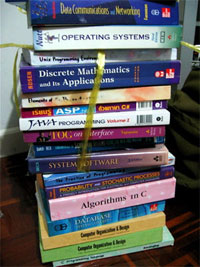
Textbooks is another large and instant student expense, especially during terms filled with technical courses, as is common for Computer Science and Engineering students. Buy used textbooks is probably the single most common money saving tip for students. Though considering that book editions are updated every couple of years, you might or might not be able to sell it back as easily as if you would have gotten it new. There are also a few other ideas and alternatives:
- Buy and sell privately – if you arrange for an exchange yourself, you bypass any Used-Bookstore fee that might have been. You can sell for more, and buy for cheaper.
- Get a hold of an International Edition – International edition textbooks are the same books, but are softcover and of lower print quality. Though they are also significantly cheaper! You would have to find them online, so plan ahead for the delivery time before classes begin. Also keep in mind that the Used-Textbook stores will not take it.
- Use library’s textbooks – on campus libraries will often hold a few copies of all the required textbooks. It works well for occasional references, but plan ahead for the exams as the availability is not reliable.
- Simply borrow from friends – some students might choose to hold on to their textbooks for future reference or another reason. If they are not selling a textbook that you need, you could probably get to borrow it for a nominal fee, if any.
Saving on Rent
Living at the student residence can be a lot of fun, but it’s also one of the most expensive approaches to housing. I would generally recommend to spend the first year at the University residence – it’s a crash-course into the University lifestyle. Though consider other options for the following years.
- Living off-campus – is generally cheaper, or you can get a much nicer room for the same price as for the on-campus housing. There’s usually a gradient of pricing based on how far away from the University campus the room is, so shop around.
- Co-op housing – an in-between position. A student dorm style housing that’s often nearby the campus location. There’s a discount, but you might have to do some occasional chores like cleaning up in common areas of the floor.
- Living at home – if distance allows, there’s always an option of continuing living at home with your parents. Just keep in mind the commute to classes. Or having your significant other over

- Buying cheap furniture – every year when students graduate and move out, they would often try to sell off their furniture. For very cheap! This doesn’t save you on rent, but it’s a chance to improve the living conditions.
Saving on Food

Another common money saving tip, with the basic idea of: cook on your own as much as you can. A daily $5 lunch adds up to a $150/month expense. With a little practise, a home made dinner is a much healthier meal than takeout. Cheaper too!
Saving on Entertainment
What should a student do while not studying? There’s plenty to do for free!
- On-campus events – there are usually plenty of student events and activities going on to keep one entertained. There are occasional movie nights, and presentations, and shows going on. They will probably be announced in the student newspaper, or on bulletin boards – take a look.
- Clubs – look into what events are organized by clubs, or even start your own. For example, my University has an Anime Club that regularly books lecture halls with projectors. There’s also a video-games club that hosts tournaments or just free-play sessions.
- Don’t pay for cable – there are often cable TVs available in common areas of residences or student lounges. YouTube is my channel of choice!
Saving on Transportation
- Discount public transit – even though the public transit will probably no longer sell you student tickets once you’re out of high school, take a look at what kind of assistance your University provides. For example the University of Waterloo’s student ID now acts as a bus pass; University of Toronto offers reduced rates for TTC’s monthly passes.
- Carpool for long trips home – if you’re attending a University out of your hometown, and are driving back for a weekend or holidays – your gas cost will be reduced by a factor of number of people sharing that ride.
- Other student discounts – taking an intercity bus or a train is often cheaper than driving by yourself. There are usually good discounts involved with a student ID presented.
- Ride a bike!
Saving on Long Distance calls

Skype is the cheapest way to make long distance phone calls. It’s also a great way to fight telemarketers offering you phone plans, as they simply can’t beat the price of free.
Saving on Computers
This wouldn’t be a Computer Science article without some computer related tips.
- Cheap hardware – when upgrading their equipment, Universities often sell off the old units at surplus sales. It’s not just computers, so find out when those sales are scheduled and browse around. Plan to attend at the opening, and you could score yourself a working computer for a bargain price.
- Free software – open source projects are free, and are often argued to be of better quality than their commercial counterparts. Ubuntu Linux, OpenOffice, Firefox, InkScape. You don’t even need to be a programmer to install or use any of it, though it might be a good idea to find someone familiar with the topic to match you up with the best software for your needs.
- Student discount software – if Linux is not your thing, or you absolutely must have a familiar logo on the application’s splash screen – check with your University. They often carry distribution licenses for common software packages (including most of Microsoft products) and will give you a copy for an almost nominal fee.
So there you have it, 24 money saving tips for University students! Can you think of something else? Please share in the comments.
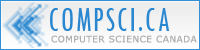


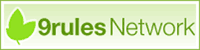


My roommate for my Sophomore and Junior years was a fellow electrical engineer exactly one year ahead in the program. He was kind enough to let me borrow many of his books. Probably saved $100-200/quarter for about 6 quarters in a row.
Reply to comment
Piracy. Textbooks that cost $100 can be pirated in ebook form, and are searchable to boot! Sometimes you can even find the teacher’s solution book, making studying way easier (although don’t use it if your assignment questions are from the text, you will get caught). If this is too nefarious for you, get your textbooks from Amazon.ca. Usually you’ll save 33% of your costs (although you’ll want to order early so they’re here on time).
To expand on cooking, get a rice maker! Rice is perhaps the best bang for your buck out there. Also, soya beans are great – cheap, and packed with more protein than anything I know. You can get them canned or in a bag. For recipes, the wonderfully named Epicurious.com is an invaluable resource.
One of the most important things to remember is not to sacrifice your education to save a few bucks. Certainly, eating ramen and KD every day will cost you next to nothing, but if you’re sick for finals, you might end up having to pay $500 to upgrade/retake a course. The same goes with textbooks – sure, the library can be great, but at the end of term if someone else has the same idea as you, you could be in trouble.
Reply to comment
I think I do save. But this tips will come in handy when the time comes. Since my house is just near to school, I save rents. Tuition can be saved too by requesting for a financial aid or a scholar ship well financial aid may be not as good as full scholarship, those extra-curricular activities that will get tuition discounts are good offer.
Reply to comment
two things which are for me. I am a big miser and save well on books by using library and used books.
secondly using discount s/w from MS
you see MS is offering $60 for its MS Office 2007 Ultimate Edition!!
Reply to comment
I have heard of Microsoft starting to actively promote their student discount Office 2007 with the “Ultimate Steal” campaign, though it’s nothing new – they’ve been distributing largely discounted software through Universities for a while now, it’s just that it wasn’t as well known. Besides, OpenOffice runs on more systems and is free.
Reply to comment
Open Office is free but nothing can actually fight against MS Office. People have developed great solutions against MS windows but no one has yet matched the qualities of MS Office. And $60 isn’t bad price. Even I can pay that considering that I earn well from my blog which I run after university hours.
Reply to comment
At the moment, I would disagree. Not about the price, it’s a very fair deal for the package. Though you’d have to better define the qualities of MS Office. In which ways is it superior to OpenOffice? Does it have more features? It’s not a good thing if it bloats the software.
Besides, it simply does not run natively on my OS X or Linux computers.
Reply to comment
For me saving on the food helped a lot. I became vegetarian (other causes) and I could not believe how much I saved eating myself prepared veggies, fruits, milk, grains from the online vegetarian recipes. They were quick and easy too. Not to mention, that my brain and mind functions improved. Now I am vegetarian for 6 years and no problems whatsoever. Just a quick tip.
Alex
Reply to comment
A tip for textbooks:
My campus will let you return books within the 2nd and 3rd week of classes, however if they had shrink wrap they must be unopened. Don’t open these books, and keep you books in good condition until the second week of class. Ask you teacher explicitly if you will be using the textbook and what for.
I returned about $400 worth in textbooks this semester. My Java book was “supplementary” material to read optionally, and since I’ve read better Java books and the online content is enough, I returned it. $137 tax. My Advanced VB book was going to be used for optional excersizes. Well, I wouldn’t do them anyways, and if I needed to I would just look off a friends. That was about $110. My System Configuration II book was a textbook packaged with a lab manual. Now, we need the lab manual, but not the textbook. So I returned it and got my money back, and I’ll be sharing the book with my friend and pay him like a third of the book price. He’s reliable for labs so if one day he doesn’t show, I can usually partner up with someone else. That book was around $120.
They only book I kept was XML. Our assignments were right out of the book (some of them), and besides, XML is new to me and the book would be a good reference to keep.
Think smart! Many CS courses can be learnt online!
I’d like to point out as well that it’s probably difficult to find a pirated copy of your textbook, unless it’s pretty popular. It’s worth a try if you are willing to risk the consequences. And I’m not condoning piracy either .
.
Reply to comment
Great tip Aziz! I’ve also been skipping out on the programming textbooks. Introductions to C or Java tend to be basic enough that the textbooks are meant as supplementary material for those behind. Then again just about any programming book for the right language would do.
This is usually not applicable to Arts courses (Philosophy, Psychology, Law – I was always required to do a lot of reading), but sometimes much cheaper course notes are enough. It’s a good idea to check with instructors and upper year students who took the course before.
Reply to comment