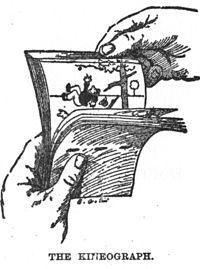Okay, so i've tried to do the for loop but this is the result:
View.Set ("graphics:max;max")
drawfillbox (0, 0, maxx, maxy, grey)
drawfillbox (20, 20, maxx - 20, maxy - 20, white)
drawfillbox (20, 20, maxx - 20, maxy div 3.95, green)
Draw.FillBox (20, maxy div 4, maxx - 20, maxy - 20, 95)
Draw.FillBox (maxx div 10, maxy div 4, maxx div 9, maxy div 2, 232)
Draw.FillOval (maxx div 9.6, maxy div 2, maxx div 25, maxy div 12, green)
drawfillbox (20, 100, maxx - 20, maxy div 3.95, white)
Draw.FillArc (maxx div 9.6, maxy div 2, maxx div 25, maxy div 12, 0, 180, white)
View.Update
%Person on Left
drawfilloval (maxx div 4, maxy div 2.7, 25, 25, black)
%torso
drawline (maxx div 4, maxy div 2.7, maxx div 4, maxy div 3.7, black)
%arm
drawline (maxx div 4, maxy div 2.9, maxx div 3.6, maxy div 2.7, black)
%Person on Right
drawfilloval (maxx div 1.5, maxy div 2.7, 25, 25, black)
%torso
drawline (maxx div 1.5, maxy div 2.7, maxx div 1.5, maxy div 3.7, black)
%arm
drawline (maxx div 1.5, maxy div 2.9, maxx div 1.6, maxy div 2.7, black)
loop
var Rocket : int := Pic.FileNew ("rocket.jpg")
var RocketPosition:int:=maxy div 1.8
for i:0..10
Pic.Draw (Rocket, maxx div 3, RocketPosition, picXor)
delay (100)
RocketPosition:=RocketPosition-5
View.Update
exit when
i=20
end for
end loop
as you can see the Rocket behaves oddly and it still flashes! |