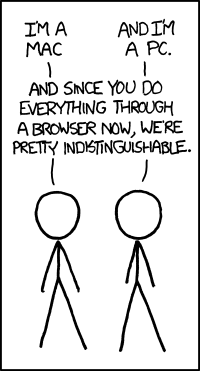Differing opinions have been expressed over the shoutbox about the file browsers of different operating systems (or, the different UIs of the same OS for you Linux users). So I figured I'd make a thread about it. So, why do you prefer the browser you prefer? The one in the shoutbox was Win8' Ribbon. Feel free to discuss OS X, KDE or Gnome browsers as well as other popular or obscure interfaces.
For the purposes of this discussion limit to the default UI. I don't want to see everyone post their own custom interface.
Here's a comparison of OS X's Finder and Win8's Explorer.

I prefer the mac interface myself. There's just so many words and pictures in win8's browser that I don't know where to look. Why all those buttons? This is a file browser, for looking at files. It's not a word processor. I'm not trying to create art here. I'm trying to get from whatever folder I'm in now, to whichever folder I want to get to, as quickly as possible. Macs are (or were...) built for power users. If I'm copy/cut & pasting a file, I cmd/ctrl-c/v. I don't click buttons! But if you're the type to use buttons, most can be found in the edit menu (in the application bar, not the window itself), the 'action' menu, or the right-click menu (YES macs can right-click, and anyone who says otherwise is ignorant). It has its forward & back buttons are right in the corner where you expect them to be. The 'quick look' button I admit is useless. I don't think I've ever 'quick look'ed except to find out what quick look does (not much). The View buttons accurately mimic what each view looks like (they were kind mangled in compression) and are all labelled 'view'.
You can look at a Finder window and within moments you know where the buttons you need are so you can begin working productively right away. The other less-used things become apparent as you work (no 'up' button? The file path is at the bottom of the screen. Click on any level to go there).
Things I would change? I'd drop the quick look button, remove the 'search for' drop-down and customize the 'places' drop-down with my own folders (does anyone actually use the default documents/music/pictures folder in any OS?). Also, you can't see in the screenshot, but the zoom slider goes all the way from really damn small to the entire window fitting a single icon. I'd change this to reasonable zoom levels that people actually use (I often zoom in/out via trackpad and it's SOOOO damn fast! Sure, there's plenty of control at high magnification, but at any size you'd use it's unwieldy to the point of not worth using).
And that is my 'review' of OS X 10.6's Finder. I'll leave Explorer to someone who actually likes it, 'cause I'm really biased and don't trust myself to review it honestly. The other ones too, 'cause I don't know jack shit about 'em.
But yeah, just, post what you like/don't like about your favorite file browser, and we'll argue and debate and it will be great fun. Just don't rage or flame. This isn't Mac vs PC, it's Finder vs Explorer vs Whatever other file browsers people choose to bring up.