The Pythagorean Theorem is to find the side lengths of a right triangle. You have your three sides, A, B, C, where C is usually your Hypotenuse.
To find the length of the Hypotenuse, you need to solve for C. This meaning, that the square of C is equal to the sum of the squares of A and B.
The formula:
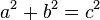
Or to solve for the length of C:
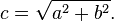
So, in Turing aspects, the formula will look like this. However, I will not give you the variable names, numbers, just the formula to use.
| Turing: |
So, you will need to find the length of the line where it meets the mouse, and have it go before it. So if you know the distance of the start of the arrow to the distance of the mouse, you can then manipulate the line into going just before.
Hopefully this will be helpful.