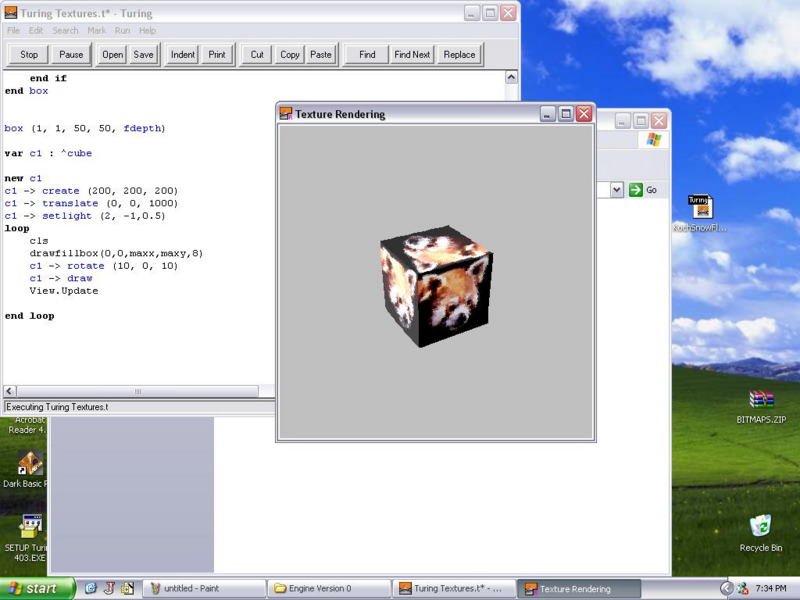Well it works, a tad bit fater than before:
Features:
Lighting,
Rotation,
Loading from file,
and primitive object(right now only a box, but i'll get there
Next realease, hopefully
cellshading,
culling,
more primitive objects. Get the ball rolling!
conversion from raw and arf formats to .seki files
documentations
and some serious optimizations
How to use:
Arrow keys to turn light!
Mose to rotate
Esc key to quit