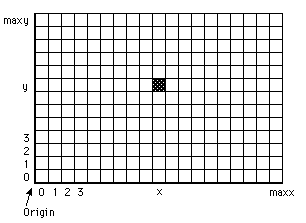
View.Set ("graphics")
var x, y, c : int
loop
x := Rand.Int (0, maxx) % Random x
y := Rand.Int (0, maxy) % Random y
c := Rand.Int (0, maxcolor) % Random color
Draw.Dot (x, y, c)
end loop
This means that you can only call the function by calling Draw.Dot, not by calling Dot.