Software
XAMPP and other Portable Applications
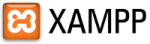 I find the concept of running a webserver from a flash drive to be intriguenly nifty. XAMPP will start up a LAMP server (it is cross-platformed with Windows and OSX versions as well), throw in phpMyAdmin along with other tools, and serve up your application right from the USB port.
I find the concept of running a webserver from a flash drive to be intriguenly nifty. XAMPP will start up a LAMP server (it is cross-platformed with Windows and OSX versions as well), throw in phpMyAdmin along with other tools, and serve up your application right from the USB port.
Two main applications for this on the go setup are development and mobile execution of web applications (even if you don’t have internet access).
Development of web applications has some overhead that needs to be taken care of. Web server for execution, Database for storage, and an Interpreter for running scripts – those are just the core basics. Installing the entire setup on a DeepFrozon computer at school, every day, quickly becomes annoying. Plug & Play XAMPP lets you jump into the development without having to wait for your sys-admin.
Mobile web applications are essentially your personal installations of web applications, liberated from the wired. Consider carrying your own MediaWiki for taking or looking up notes, without depending on internet access to your webserver.
 More from Portable Apps – Portable Firefox! In an odd case that your favourite browser is unavailable – bring it with you. Better yet, grab the entire Portable Suite. Weighting in at 117 Mb, it comfortably fits onto my iPod Nano, without compromising my music.
More from Portable Apps – Portable Firefox! In an odd case that your favourite browser is unavailable – bring it with you. Better yet, grab the entire Portable Suite. Weighting in at 117 Mb, it comfortably fits onto my iPod Nano, without compromising my music.
Moving around a lot, I need portability of my applications to match portability of my own.
– Tony
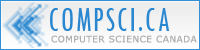


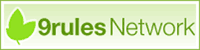


Discussion
Post a comment