The name parameter specifies the text that appears in the menu bar.
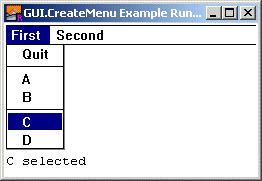
Menus are used in most modern interfaces. In order to create a full set of menus, you must create the menu and then create the menu items in that menu. The menus are automatically added to the menu bar of the selected menu.
As of the v1.0 release of the GUI Library, it is an error to create a menu item without having created a menu first. In future releases it will be possible to create menus and attach and remove them from menu bars when desired.
import GUI in "%oot/lib/GUI"
View.Set ("graphics:250;150,nobuttonbar")
var first, second : int % The menus.
var item : array 1 .. 12 of int % The menu items.
var name : array 1 .. 12 of string (20) :=
init ("Quit", "---", "A", "B", "---", "C", "D",
"Disable B Menu Item", "Enable B Menu Item", "---",
"Disable Second Menu", "Enable Second Menu")
procedure MenuSelected
for i : 1 .. 12
if item (i) = GUI.GetEventWidgetID then
Text.Locate (maxrow, 1)
put name (i) + " selected " ..
end if
end for
end MenuSelected
procedure DisableB
GUI.Disable (item (4))
end DisableB
procedure EnableB
GUI.Enable (item (4))
end EnableB
procedure DisableFirst
GUI.Disable (first)
end DisableFirst
procedure EnableFirst
GUI.Enable (first)
end EnableFirst
% Create the menus
first := GUI.CreateMenu ("First")
item (1) := GUI.CreateMenuItem (name (1), GUI.Quit)
for cnt : 2 .. 7
item (cnt) := GUI.CreateMenuItem (name (cnt),
MenuSelected)
end for
second := GUI.CreateMenu ("Second")
item (8) := GUI.CreateMenuItem (name (8), DisableB)
item (9) := GUI.CreateMenuItem (name (9), EnableB)
item (10) := GUI.CreateMenuItem (name (10), MenuSelected)
item (11) := GUI.CreateMenuItem (name (11), DisableFirst)
item (12) := GUI.CreateMenuItem (name (12), EnableFirst)
loop
exit when GUI.ProcessEvent
end loop
GUI.Show, GUI.Hide, GUI.Dispose, GUI.Enable, GUI.Disable
This means that you can only call the function by calling GUI.CreateMenu, not by calling CreateMenu.